White Friday Sale All offers valid until December 25, 2025

Accessory Compatibility
| Recommended | Not Recommended | |
| Build Plate | Engineering Plate, High Temperature Plate or Textured PEI Plate | Cool Plate |
| Hotend | All Size / Material | / |
| Glue | Bambu Liquid Glue Glue Stick |
/ |
ABS Hex Code Table
| Color | Hex Code | Display |
| White | #FFFFFF | |
| Silver | #87909A | |
| Red | #D32941 | |
| Orange | #FF6A13 | |
| Yellow | #FCE900 | |
| Mint | #7AE1BF | |
| Bambu Green | #00AE42 | |
| Blue | #0A2CA5 | |
| Purple | #AF1685 | |
| Black | #000000 |
RFID for Intelligent Printing
All printing parameters are embedded in RFID, which can be read through our AMS (Automatic Material System).
Load and print! No more tedious setting steps.

| Recommended Printing Settings | |
| Drying Settings (Blast Drying Oven) | 80 °C,8 h |
| Printing and Keeping Container's Humidity | < 20% RH (Sealed,with Desiccant) |
| Nozzle Temperature | 240 - 270 °C |
| Bed Temperature (with Glue) | 80 - 100 °C |
| Printing Speed | < 300 mm/s |
| Physical Properties | |
| Density | 1.05 g/cm³ |
| Vicar Softening Temperature | 94 °C |
| Heat Deflection Temperature | 87 °C |
| Melting Temperature | 200 °C |
| Melt Index | 34.2 ± 3.8 g/10 min |
| Mechanical Properties | |
| Tensile Strength | 33 ± 3 MPa |
| Breaking Elongation Rate | 10.5 ± 1.0 % |
| Bending Modulus | 1880 ± 110 MPa |
| Bending Strength | 62 ± 4 MPa |
| Impact Strength | 39 ± 3.6 kJ/m² |
Printing Tips
• Pungent and unpleasant odors may be released during printing. Make sure your printer is placed in a well-ventilated area.
• Recommended to dry out before use to get higher printing quality and the recommended drying condition is 80 ℃ for 8 hours in a blast drying oven, or 100 ℃ for 12 hours on a printer's heatbed. For more details please refer to: Filament drying cover on WIKI.
• ABS is prone to warping when printing large size and/or high infill density model. To avoid warping: 1) Not recommemded to print too large size and/or high infill density model. 2) Use enclosure printers and ensure the build plate is properly glued before printing. 3) Set lower printing speed and higher heatbed temperature. For more details please refer to: Common print quality problems and solutions on WIKI.
What's in the Box:

Filament*1 & Desiccant*1

Instructions*1 & Spool Sticker*1
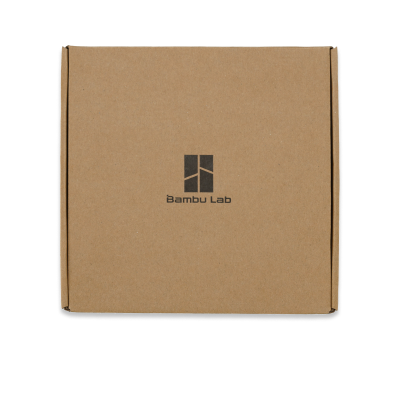
Package*1

Filament Label*1
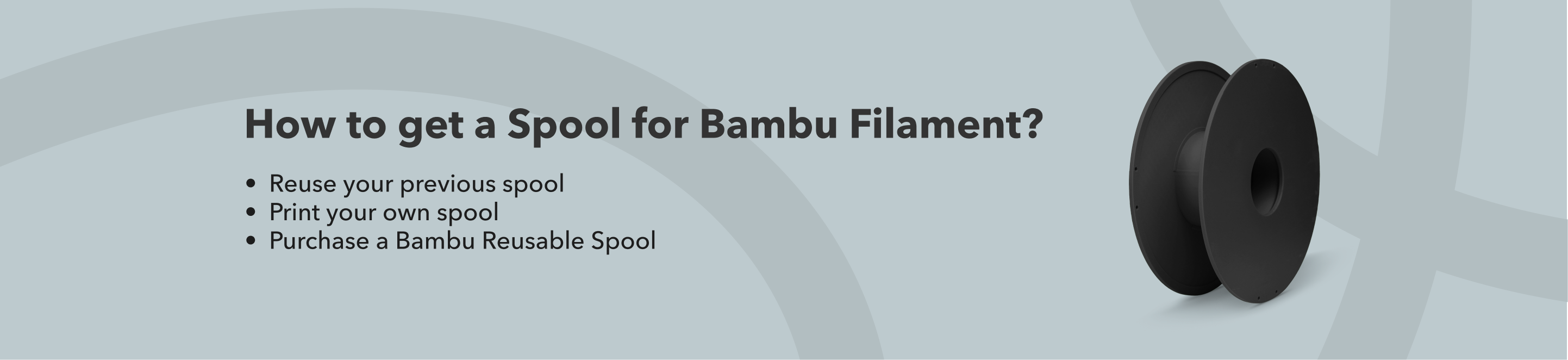
Print Your Own Spool Now
Bambu Lab 3D printer comes with a spool model. Print Spool Part 1&2 from the build-in files!

Instructions for Printed Spool
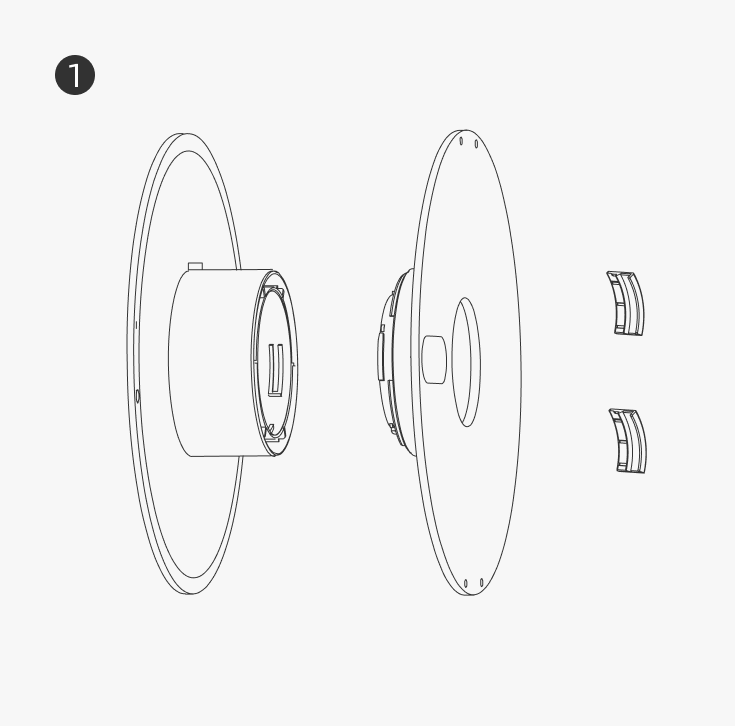
When you're finished printing, you will have a wide piece (1x), narrow piece (1x), spacing shim (2x).
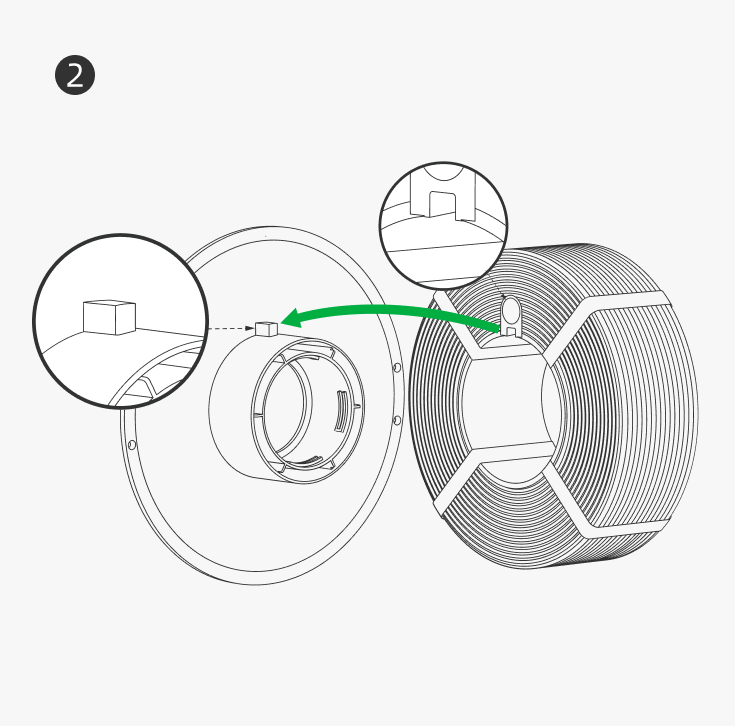
Find the locator (a tiny block on the wide piece). Align it with the notch on the inner ring of the filament roll. Insert the wide piece into the filament roll.
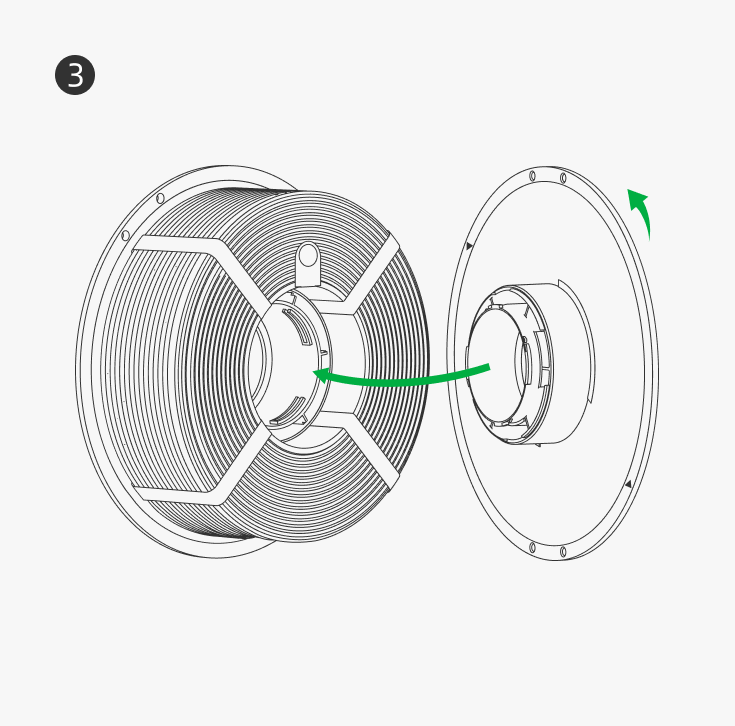
Step 1. Insert the narrow piece and align the groove of each piece inside of the spool until it is pushed firmly into the wide piece.
Step 2. Once it is pushed firmly into the wide piece, rotate the narrow piece clockwise until it slides into place and you hear it lock.
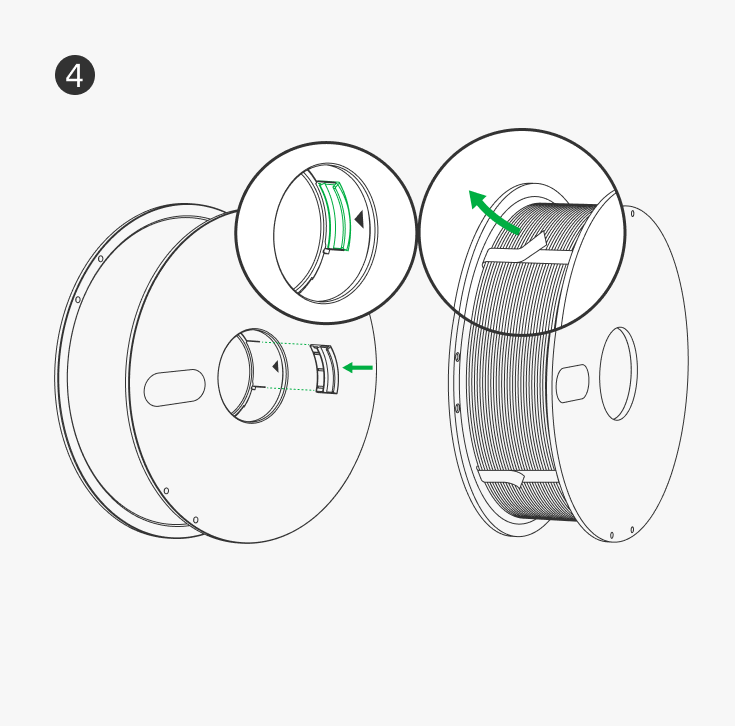
Step 1. Make sure the spacing shim is installed inside the spool (under the triangle).
Step 2. Tear apart and pull out the plastic strips.
Learn more about swapping the new filament with Bambu Reusable Spool on Wiki, Click Here.
More Information
| Manufacturer | Bambu Lab |
|---|---|
| Diameter | 1.75 mm |